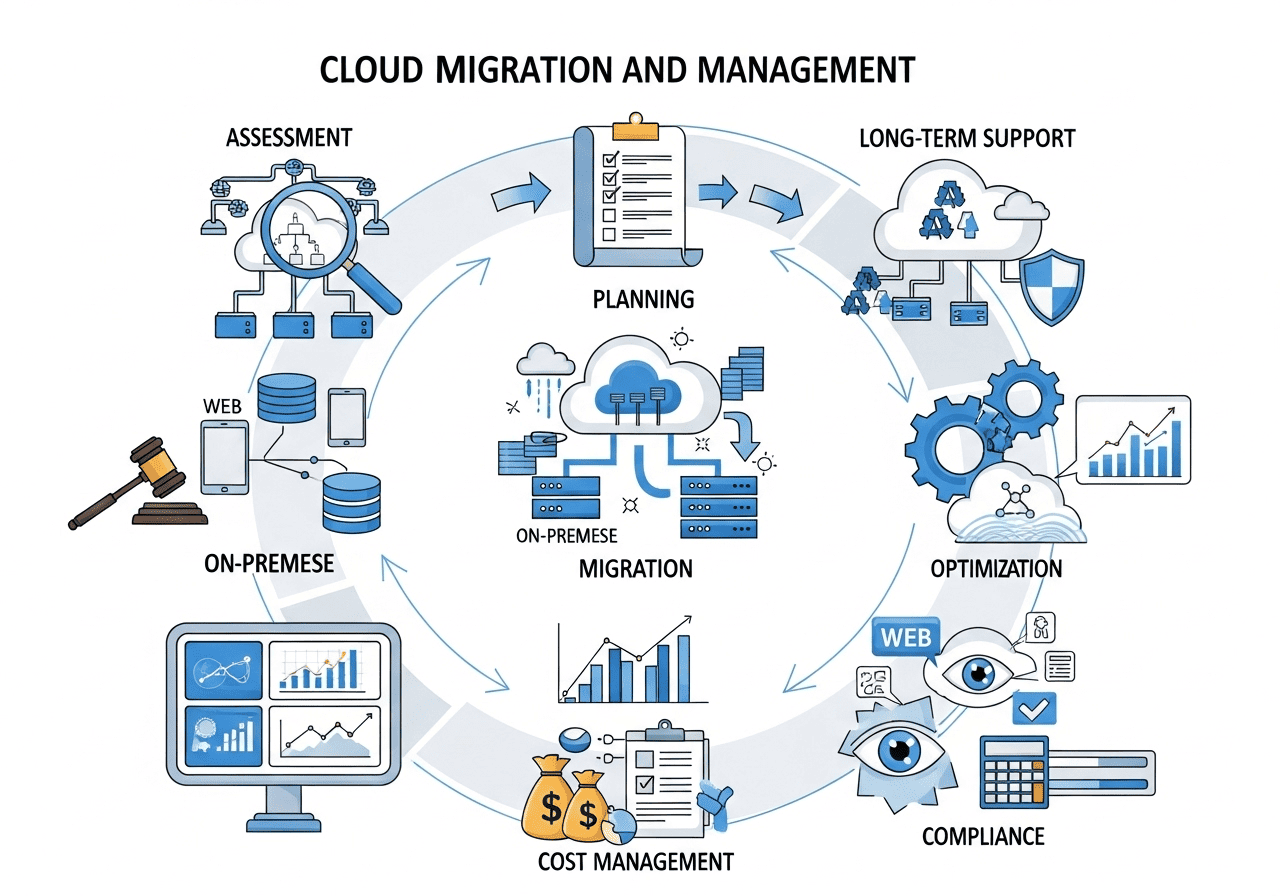What are common causes of data loss during cloud migration?
Data loss during cloud migration often occurs due to incomplete backups, inconsistent data formats, and misconfigured migration tools. Human errors, accidental deletions, and network interruptions can also contribute. Additionally, failing to account for interdependent applications and databases may lead to lost or corrupted data. Identifying these potential issues ahead of time is crucial to designing a robust migration plan that safeguards critical business information throughout the transition.
How can thorough backup strategies prevent data loss?
Implementing comprehensive backup strategies ensures that all critical data is securely preserved before migration. Full backups, incremental updates, and real-time snapshots provide multiple recovery points. By storing backups in separate locations and verifying their integrity, organisations can quickly restore data if issues arise. Effective backup planning minimises the risk of permanent data loss, allowing businesses to maintain continuity and confidently proceed with cloud migration.
Why is data validation important before migration?
Data validation ensures that information being migrated is complete, accurate, and compatible with the cloud environment. Invalid, duplicate, or corrupt records can lead to inconsistencies, system errors, and potential data loss. By performing thorough validation, organisations can detect and correct issues before migration, reducing downtime and maintaining operational integrity. Validating data also facilitates smooth integration with cloud applications and prevents errors that could compromise critical business processes.
How can misconfigured migration tools cause problems?
Using migration tools without proper configuration can result in incomplete transfers, overwritten files, or corrupted data. Incorrect settings, improper network paths, or inadequate permissions can prevent critical information from reaching the cloud. Ensuring that migration tools are correctly configured, tested, and aligned with organisational requirements reduces the risk of errors, guarantees accurate data transfer, and protects mission-critical information from accidental loss during the migration process.
How does lack of testing increase the risk of data loss?
Failing to test migration procedures can result in unforeseen issues that lead to lost or corrupted data. Testing allows organisations to identify potential bottlenecks, compatibility issues, and system errors before performing the actual migration. By running pilot migrations, validating transferred data, and monitoring system behaviour, teams can correct errors in advance, ensuring that critical information remains intact and accessible throughout the cloud migration process.
Why is network stability critical during migration?
Network instability can interrupt data transfers, leading to incomplete or corrupted files. High latency, bandwidth limitations, and connection drops can compromise large data sets and create inconsistencies. Ensuring a stable, high-speed network and monitoring transfers in real-time is essential to prevent data loss. Organisations can implement retry mechanisms, parallel transfers, and error checking to maintain data integrity during cloud migration and minimise operational risks.
How can proper data mapping prevent critical errors?
Data mapping defines how existing data fields correspond to the new cloud system, ensuring accurate transfer. Poor or missing mapping can result in misplaced, duplicated, or missing records. By documenting and validating mapping rules before migration, organisations ensure that data is correctly structured and functional in the cloud environment. Proper mapping protects business operations, prevents errors, and reduces the likelihood of data loss during migration.
What role does monitoring play in preventing data loss?
Continuous monitoring allows teams to track data transfer progress, detect anomalies, and respond immediately to errors. Alerts for failed transfers, corrupted files, or unexpected deletions help prevent permanent data loss. Monitoring also ensures that migrated data matches source systems in accuracy and completeness. By maintaining visibility throughout the migration process, organisations can safeguard critical information and ensure a seamless transition to the cloud without compromising business continuity.
How do human errors contribute to data loss during migration?
Human errors such as incorrect file selection, accidental deletion, or misconfigured permissions are common causes of data loss. Relying solely on manual migration increases these risks. Implementing automated processes, validation checks, and thorough training reduces human involvement in critical steps, ensuring accuracy. Proper documentation, clearly defined responsibilities, and pre-migration reviews also help minimise mistakes, protecting valuable data and maintaining smooth migration operations.
Why is incremental migration safer than full migration?
Incremental migration transfers data in smaller batches rather than all at once, reducing the risk of errors and data loss. This approach allows teams to validate each batch, monitor performance, and correct issues immediately. Incremental migration also provides checkpoints and rollback opportunities, ensuring that any errors do not impact the entire dataset. This careful approach safeguards critical information while ensuring smooth and controlled cloud migration.
How can rollback plans protect against data loss?
Rollback plans provide a predefined procedure to restore systems to their previous state if migration issues occur. By maintaining backups and checkpoints, organisations can recover lost or corrupted data quickly. This safety net ensures that mission-critical information remains accessible, even if errors happen during migration. Well-defined rollback plans reduce risk, minimise downtime, and protect business operations from the consequences of unexpected failures.
How do security measures prevent migration-related data loss?
Security measures such as encryption, access control, and secure transfer protocols protect data from accidental loss or malicious interference. Unauthorized access, malware, or unprotected connections can compromise sensitive information during migration. By implementing strict security protocols, organisations ensure that data integrity is maintained throughout the process. Secure cloud migration mitigates risks associated with breaches or corruption, preserving the accuracy and availability of critical business data.
How does dependency mapping reduce the risk of data loss?
Dependency mapping identifies interconnections between applications, databases, and services before migration. Ignoring dependencies can lead to partial data transfer or corrupted workflows. By understanding and planning for these relationships, teams can ensure that related data moves together and remains functional in the cloud. Dependency mapping reduces migration errors, prevents accidental data loss, and ensures that mission-critical operations continue uninterrupted during the transition.
Why is post-migration validation critical for data integrity?
Post-migration validation confirms that all data has transferred accurately and completely. Verifying records, application functionality, and system performance ensures no data was lost or corrupted during migration. This step allows organisations to detect and correct discrepancies immediately, maintain operational continuity, and provide users with confidence in the cloud environment. Validation is an essential safeguard for preserving business-critical information.
How does user training help prevent data loss during migration?
User training ensures that staff understand new cloud processes, tools, and data handling procedures. Well-informed users are less likely to make errors that could result in accidental deletion, misplacement, or corruption of data. Training also equips teams to follow best practices for accessing, sharing, and validating data, ensuring migration proceeds smoothly. Proper education protects business-critical information and reduces risk throughout the transition.