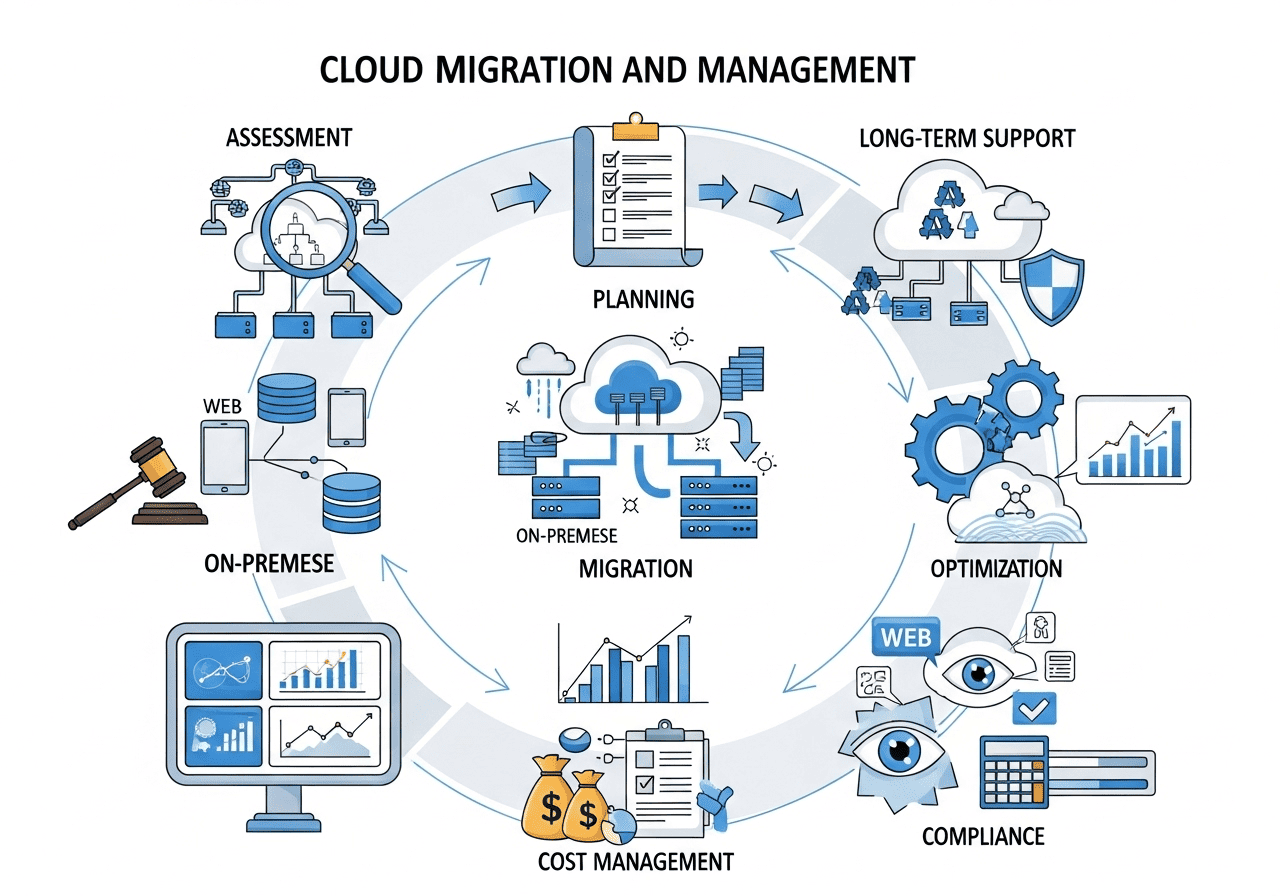How can businesses ensure zero disruption during cloud migration?
Ensuring zero disruption requires careful planning, phased migration, and prioritising critical applications. Businesses should perform pre-migration assessments to identify dependencies, schedule transfers during low-traffic periods, and implement backups. Real-time monitoring and validation help detect issues immediately, while effective communication with staff ensures minimal impact on daily operations. This approach maintains continuity, protects data integrity, and allows teams to continue working seamlessly throughout the migration process.
What role does pre-migration assessment play in smooth execution?
Pre-migration assessment identifies existing infrastructure, application dependencies, and potential risks. Understanding workloads, data size, and interconnections allows teams to plan migration steps accurately. By evaluating performance requirements and security needs, organisations can design an efficient migration strategy. This assessment helps prevent unplanned downtime, ensures resource allocation, and prepares the team to manage challenges proactively, ensuring a smooth transition without impacting daily business operations.
How does phased migration help maintain operational continuity?
Phased migration transfers applications and data in stages rather than all at once. By moving non-critical systems first, teams can validate performance and fix issues before migrating essential workloads. This approach minimises risk and ensures critical business processes remain operational. Gradual migration provides opportunities for testing, monitoring, and optimisation at each stage, reducing potential disruptions and allowing employees to continue daily tasks without interruption during the transition.
Why is real-time monitoring essential during migration?
Real-time monitoring allows teams to track data transfer, application performance, and system activity continuously. Any anomalies, bottlenecks, or errors can be addressed immediately, preventing potential downtime or operational disruption. Monitoring ensures data integrity, enables proactive troubleshooting, and provides visibility into the migration process. This continuous oversight is critical to maintaining smooth operations and keeping employees productive throughout the cloud transition.
How do backups contribute to uninterrupted business operations?
Backups protect critical data from accidental loss or corruption during migration. By creating secure, verified copies before initiating transfers, businesses can restore information if issues arise. This safety net ensures continuity of operations, even if unexpected errors occur. Implementing backups as part of the migration strategy allows teams to proceed confidently, maintaining normal workflow and safeguarding essential business functions without causing disruption to daily activities.
How can businesses minimise downtime when migrating applications?
Minimising downtime involves careful scheduling, synchronising dependent applications, and leveraging incremental or parallel migration strategies. Running pilot tests, validating application performance post-transfer, and using automated migration tools help reduce manual errors. By planning transfers during off-peak hours and keeping communication clear with staff, organisations ensure that critical business functions remain operational, maintaining productivity while migrating applications to the cloud efficiently.
What role does team communication play in smooth migration?
Clear communication keeps employees informed about migration schedules, expected system availability, and contingency plans. Teams understand when services may be limited and how to adapt workflows temporarily. Regular updates and coordination prevent confusion, reduce errors, and enable staff to continue operations without disruption. Effective communication also helps IT and management teams respond swiftly to unexpected issues, ensuring business continuity throughout the migration process.
How can automation tools enhance migration efficiency?
Automation tools simplify tasks such as data transfer, system configuration, and validation, reducing the risk of human error. Automated scheduling and monitoring allow teams to execute migration steps precisely and track progress in real-time. By minimising manual intervention, businesses can achieve faster, more accurate migration while maintaining operational continuity. Automation ensures that workflows remain uninterrupted and that critical business applications continue functioning seamlessly during the transition.
Why is testing before and after migration important?
Testing ensures applications and data function correctly in the new cloud environment. Pre-migration testing identifies potential compatibility issues, while post-migration validation confirms that workflows operate as intended. This step helps prevent errors, preserves data integrity, and ensures employee access remains uninterrupted. Comprehensive testing safeguards business operations, allowing organisations to maintain productivity and reduce the risk of downtime during the cloud transition.
How does risk assessment support disruption-free migration?
Risk assessment identifies potential challenges such as downtime, data loss, security threats, or performance degradation. By evaluating risks beforehand, businesses can implement mitigation strategies like backups, failover systems, and phased transfers. This proactive approach reduces the likelihood of operational interruptions, ensures continuity of critical functions, and provides contingency plans. Proper risk assessment supports smooth execution and protects both business operations and sensitive information.
How can cloud resource planning prevent operational disruptions?
Effective resource planning ensures that cloud storage, computing power, and network bandwidth meet the demands of migrated workloads. Under-provisioning can lead to slow performance or downtime, while over-provisioning increases costs. By carefully assessing resource needs, businesses maintain smooth application performance and uninterrupted employee access. Adequate planning prevents operational bottlenecks, ensuring that daily business activities continue seamlessly during and after the migration process.
How does security planning support smooth migration?
Security planning ensures that sensitive data remains protected throughout the migration process. Measures such as encryption, access controls, and secure transfer protocols prevent breaches and accidental data loss. A secure migration reduces disruptions caused by cyber incidents or system failures. By integrating security into the migration plan, businesses maintain operational continuity, protect information integrity, and enable teams to perform their tasks confidently in a safe cloud environment.
Why is a rollback plan important during cloud migration?
A rollback plan allows businesses to revert to the previous system in case of migration failure. It ensures that critical operations continue without interruption, protecting productivity and customer service. Including rollback procedures in the migration plan provides a safety net, enabling quick recovery from errors or unforeseen issues. This preparedness reduces the risk of prolonged downtime, maintaining seamless daily operations while transitioning to the cloud.
How can scheduling migration during off-peak hours help?
Scheduling migration during off-peak hours minimises the impact on business activities, as fewer employees rely on critical systems. This reduces the likelihood of workflow interruptions and allows IT teams to address issues without pressure. Off-peak scheduling ensures essential functions continue smoothly, provides flexibility for testing and validation, and helps maintain productivity. It is an effective strategy to execute cloud migration without disrupting daily operations.
How does continuous post-migration support maintain business continuity?
Post-migration support includes monitoring system performance, resolving issues, and optimising workflows. Continuous support ensures that applications remain functional, data integrity is maintained, and any residual problems are addressed promptly. This ongoing attention protects business operations from disruptions, allows employees to adapt to the new environment smoothly, and maximises the benefits of cloud migration while maintaining uninterrupted daily business activities.