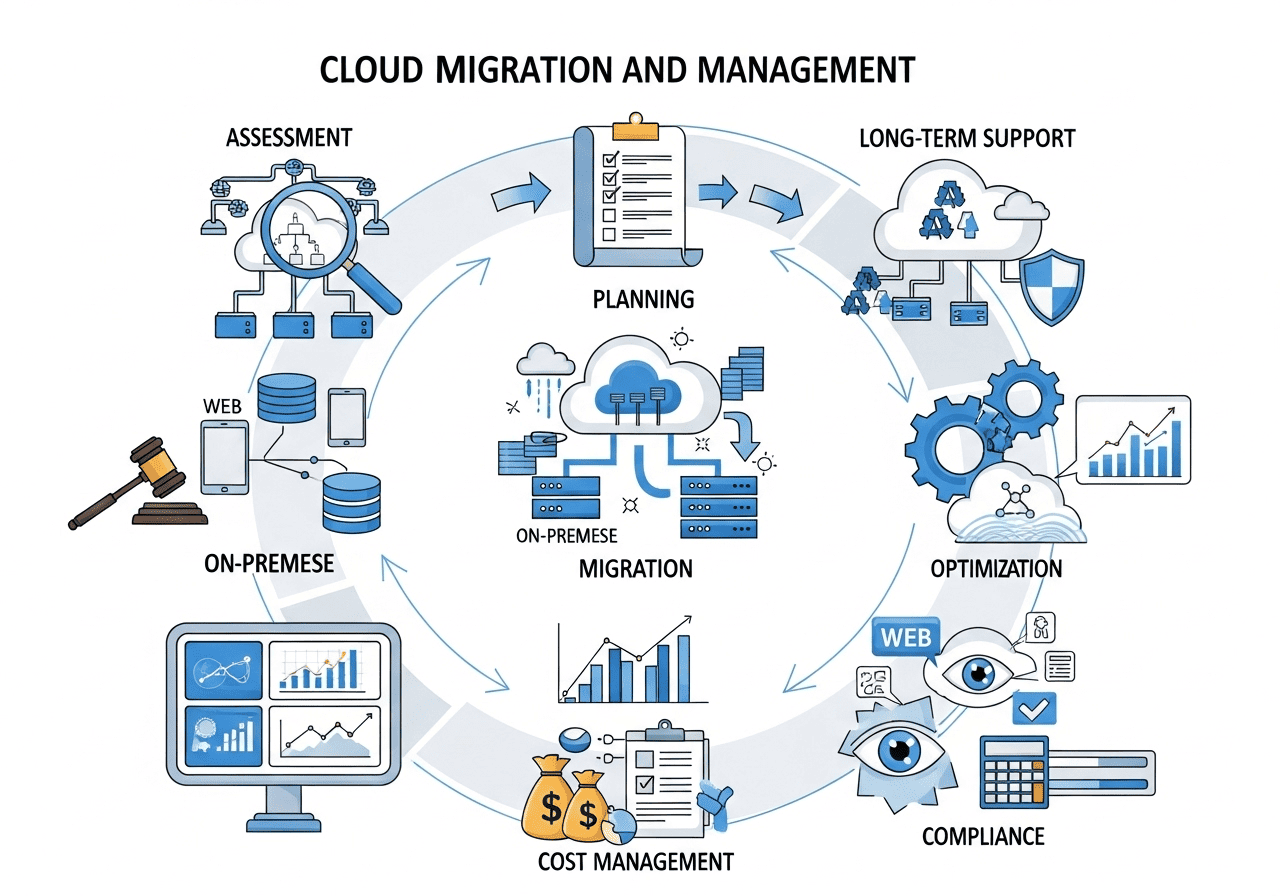What is zero downtime cloud migration?
Zero downtime cloud migration is a strategy where mission-critical applications are moved to the cloud without interrupting user access or business operations. It involves careful planning, phased data transfer, and synchronisation between existing systems and the cloud environment. This ensures that applications continue running seamlessly during the migration process, maintaining productivity and minimizing risks associated with system outages or disruptions.
Why is zero downtime crucial for mission-critical applications?
Mission-critical applications support essential business operations, such as financial transactions, customer management, and internal workflows. Any downtime can result in lost revenue, reduced productivity, and damage to reputation. Zero downtime ensures that these applications remain fully operational during migration, safeguarding continuity, protecting sensitive data, and allowing users to work without interruptions, even while the underlying infrastructure is being upgraded or moved to the cloud.
What strategies ensure a smooth cloud migration?
Ensuring smooth cloud migration requires comprehensive planning, including pre-migration assessment, resource mapping, and risk analysis. Using phased migration, where workloads are moved incrementally, helps prevent system overload. Continuous monitoring, automated testing, and rollback options further secure the process. Additionally, synchronising databases and application states between on-premises and cloud servers ensures that users experience no service interruption throughout the migration period.
How do you minimise risks during cloud migration?
Risk minimisation involves conducting detailed audits of current systems, identifying potential points of failure, and creating backup strategies. Implementing real-time replication of data and testing failover scenarios ensures preparedness for unexpected issues. Establishing clear rollback procedures and communication plans helps address disruptions immediately. Additionally, involving cross-functional teams in planning and execution ensures that technical, operational, and business perspectives are considered to reduce migration risks effectively.
What role does monitoring play in zero downtime migration?
Monitoring is critical for ensuring that applications function correctly during cloud migration. Continuous monitoring tracks system performance, data transfer integrity, and application responsiveness. Alerts and dashboards provide real-time insights into potential bottlenecks or errors, enabling immediate intervention. By detecting anomalies early, monitoring prevents downtime, ensures consistent user experience, and helps maintain operational continuity throughout the entire migration process.
How does phased migration help prevent downtime?
Phased migration moves workloads and data incrementally rather than transferring everything at once. By migrating non-critical components first and gradually moving core systems, organisations can test the environment, identify potential issues, and apply fixes without affecting users. This approach reduces the risk of errors, ensures continuous application availability, and allows IT teams to monitor each stage carefully, maintaining zero downtime for mission-critical applications.
What is the importance of data synchronisation during migration?
Data synchronisation ensures that the cloud environment matches the on-premises systems at all times during migration. It prevents data loss, inconsistencies, and downtime by keeping applications operational with the most recent data. Techniques like real-time replication and incremental updates allow users to access current information while the migration occurs, providing seamless service continuity and avoiding any disruption to critical business operations.
How can testing reduce downtime risks?
Thorough testing identifies potential migration issues before they affect production systems. By simulating workloads, verifying application functionality, and performing failover tests, IT teams can ensure the cloud environment behaves as expected. Testing also validates performance, security, and data integrity, allowing adjustments to be made pre-emptively. This proactive approach significantly reduces downtime risk and ensures users experience uninterrupted access to mission-critical applications.
What backup strategies support zero downtime migration?
Reliable backup strategies include creating real-time data snapshots, incremental backups, and failover systems. By maintaining multiple copies of data and applications, organisations can recover instantly if an error occurs during migration. Cloud-based and hybrid backups ensure accessibility even if on-premises systems fail. These measures are essential to maintain continuous operations and provide a safety net that guarantees zero downtime for critical workloads.
How do rollback plans ensure uninterrupted service?
Rollback plans define steps to revert systems to the previous stable state if migration issues arise. They prevent downtime by allowing IT teams to quickly switch back to on-premises or earlier cloud configurations. This safety mechanism protects mission-critical applications from disruptions, ensures data integrity, and maintains business continuity, giving organisations confidence that unforeseen problems will not impact end users during the migration process.
How does automation aid zero downtime migration?
Automation streamlines repetitive migration tasks such as data replication, server provisioning, and application deployment. Automated scripts reduce human error, speed up migration, and ensure consistent execution across environments. By automating monitoring, testing, and failover procedures, IT teams can maintain seamless application availability, achieving zero downtime while ensuring mission-critical workloads transition smoothly to the cloud with minimal manual intervention.
What role does load balancing play in migration?
Load balancing distributes traffic across servers and cloud resources to maintain application performance during migration. By dynamically directing user requests, it prevents overloading individual servers and reduces the risk of downtime. Effective load balancing ensures mission-critical applications remain responsive and available throughout the migration process, providing users with uninterrupted service even during peak usage or data transfers.
How do security considerations affect zero downtime migration?
Security is essential during migration to prevent data breaches or unauthorized access. Implementing encryption, access controls, and secure transfer protocols ensures that sensitive data remains protected. By integrating security measures into the migration plan, organisations maintain compliance and avoid disruptions caused by breaches. Secure migration processes contribute to zero downtime by protecting mission-critical applications from interruptions due to security incidents.
How important is collaboration between teams during migration?
Collaboration between IT, operations, and business teams ensures that migration priorities align with organisational goals. Clear communication, shared responsibilities, and coordinated testing reduce errors and unexpected downtime. Teams can quickly respond to issues, validate application functionality, and support users throughout the process. Effective collaboration is key to maintaining seamless operations and achieving zero downtime for critical systems during complex cloud migrations.
What metrics help track successful zero downtime migration?
Key metrics include application availability, response time, error rates, data replication consistency, and user experience feedback. Monitoring these metrics before, during, and after migration helps IT teams detect issues, measure performance, and verify that no downtime occurred. Tracking these indicators ensures that mission-critical applications remain fully operational, allowing organisations to confirm a smooth transition to the cloud without service disruptions.